FRONT END USER MANUAL
STEP 1: LOGIN
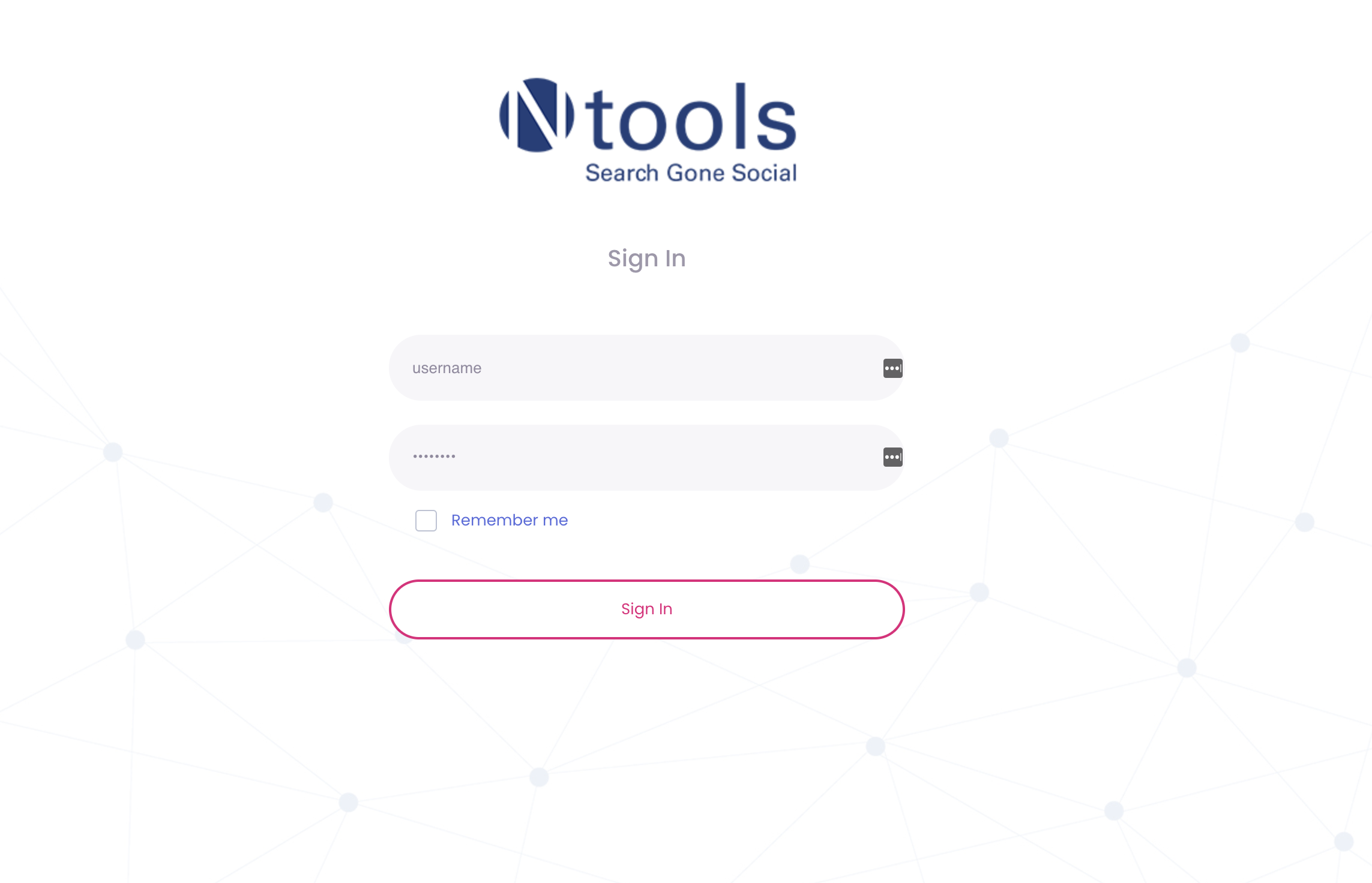
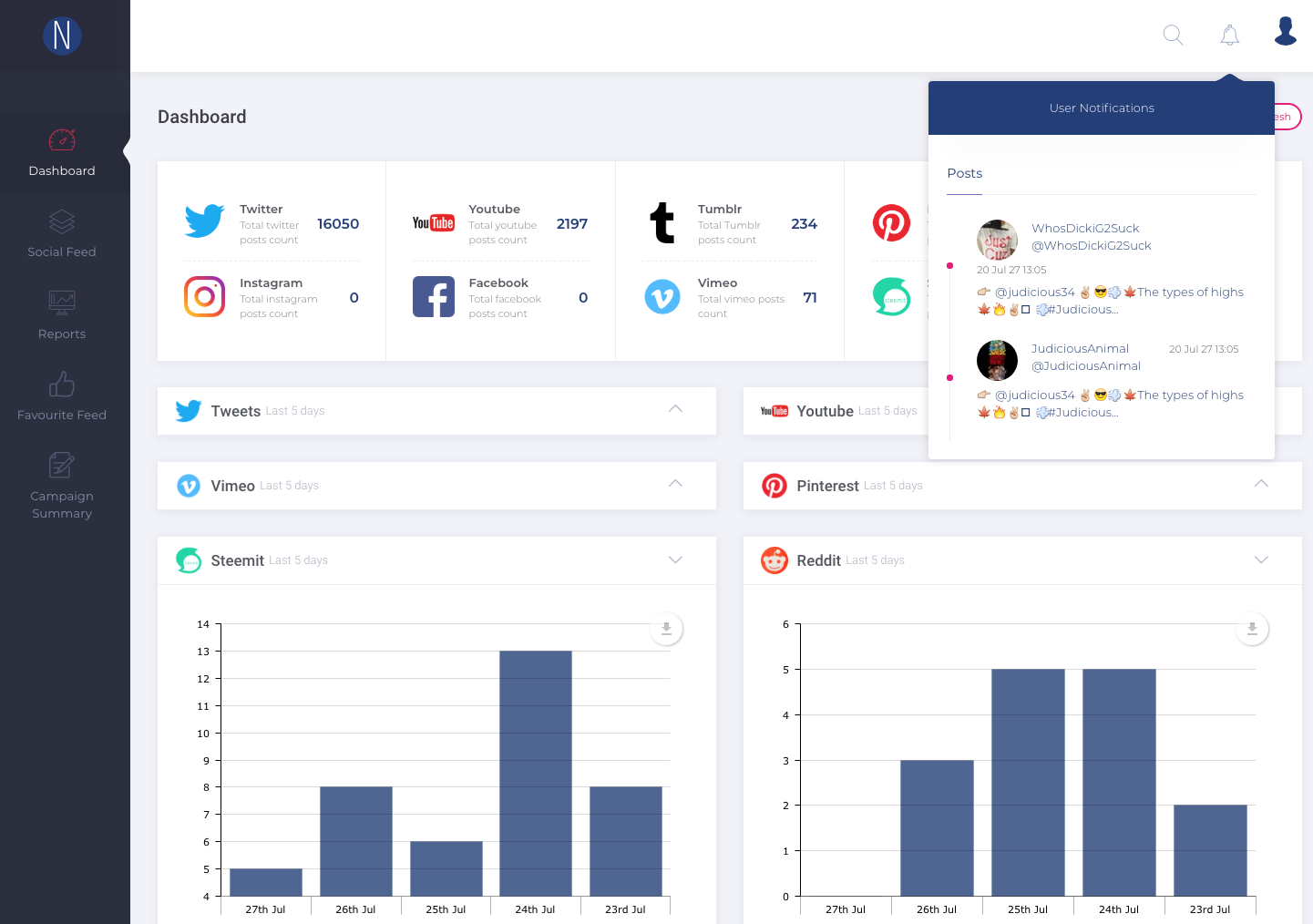
Login as per step one to https://dashboard.novatools.io
Enter valid “username “and “password” to authentication process. After successful login, user will be redirected to User Dashboard area.
- Shows total count of Twitter, Instagram, YouTube, Vimeo, Pinterest and Google plus posts fetched.
- Shows last 5 days total social posts bar graph of Twitter, Instagram, You Tube, Google Plus, Vimeo, Pinterest.
- Shows recent 5 social post summary for Twitter, Instagram, You Tube , Vimeo, Pinterest and Google Plus.
STEP 2: SOCIAL FEEDS
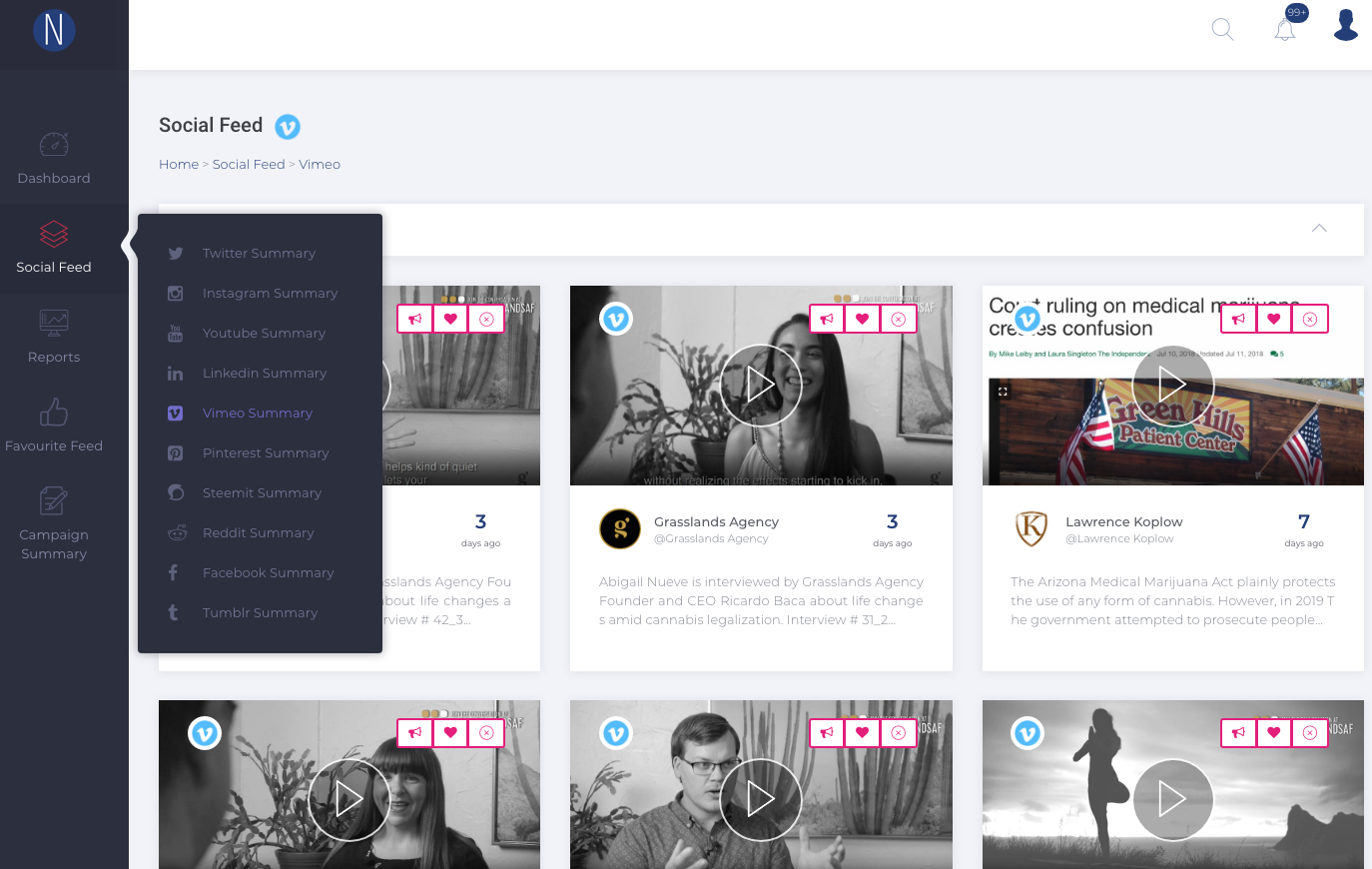
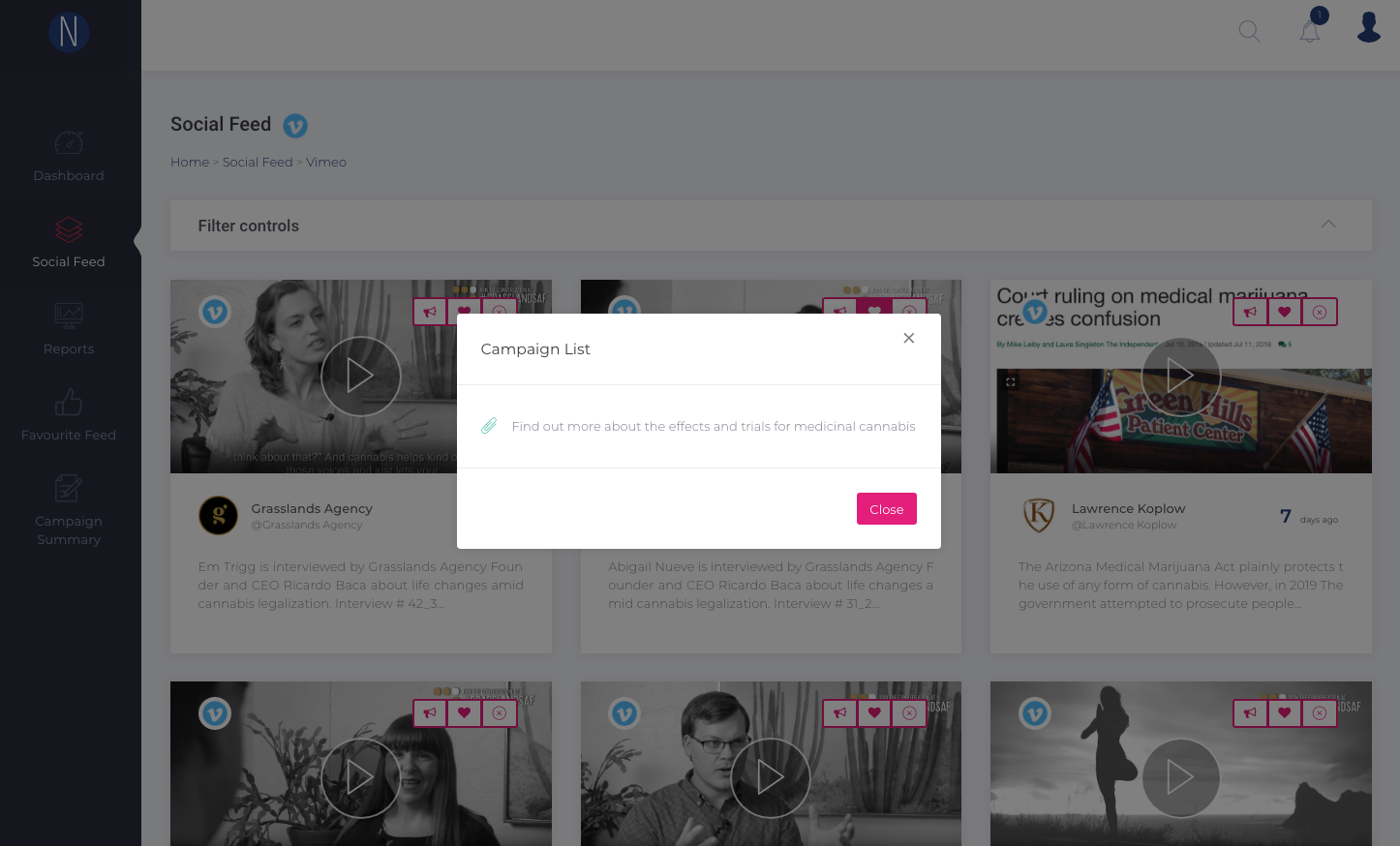
Social Feeds for {twitter, Instagram, you tube, Google plus, Facebook, LinkedIn, vimeo, pinterest}:
- Summary of all the social content captured.
- Filter Social Posts by date range
- User can delete any Social post {delete Icon show on each post}
- Export Social Feed in csv format.
- Refresh is used to load and show more data from the database.
Favourite Social Feed:
Favorites is designed for users to manage their favourites in a separate area they can access easily at any time.
- Search Favorites feed By Keywords
- Filter social feed by start and end dates
- Export Favourite feed based on filter or not. Csv file generated based on all filtered favourite feed information.
- Remove social feed from favourites.
STEP 3: VIEW SOCIAL REPORTS
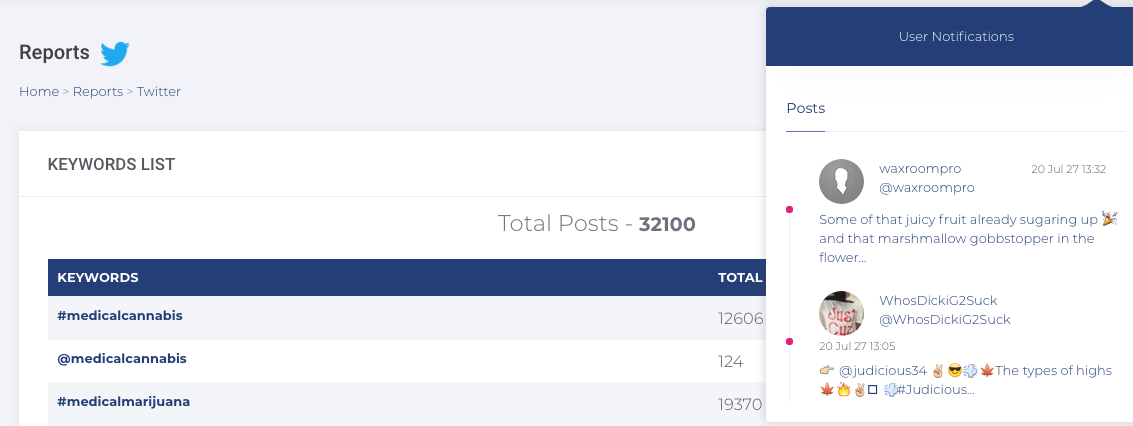
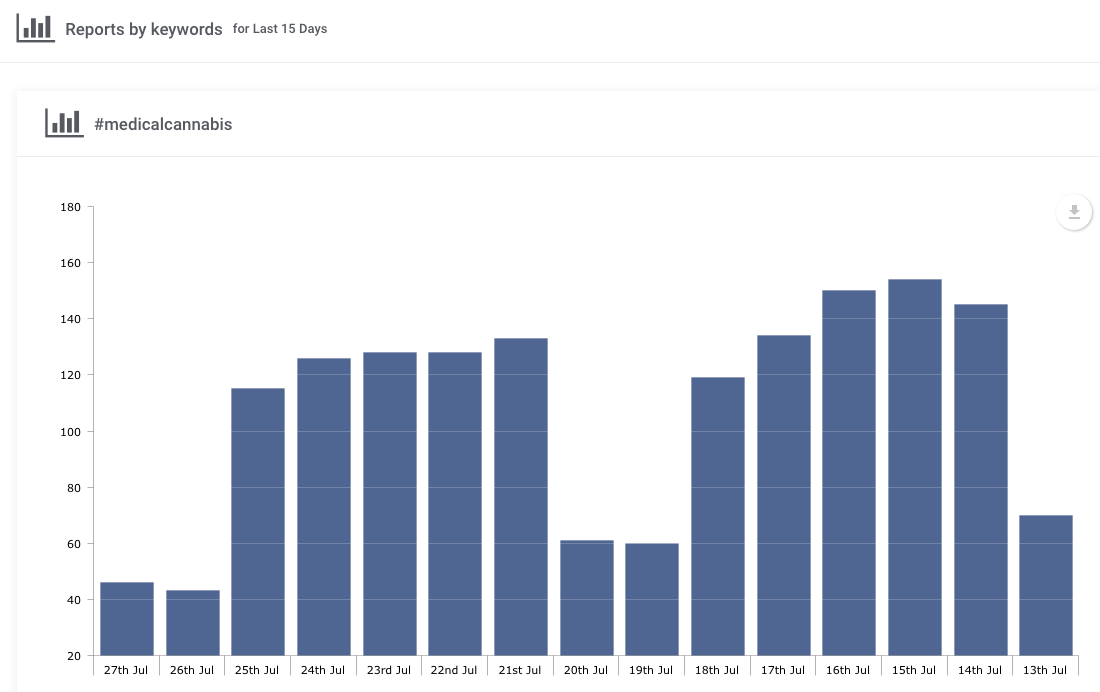
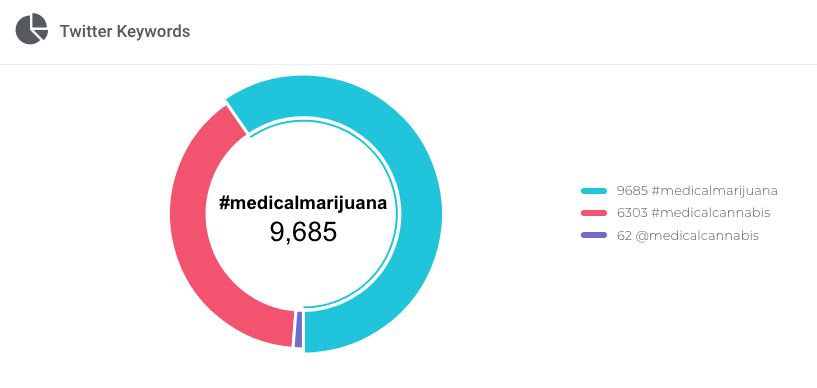
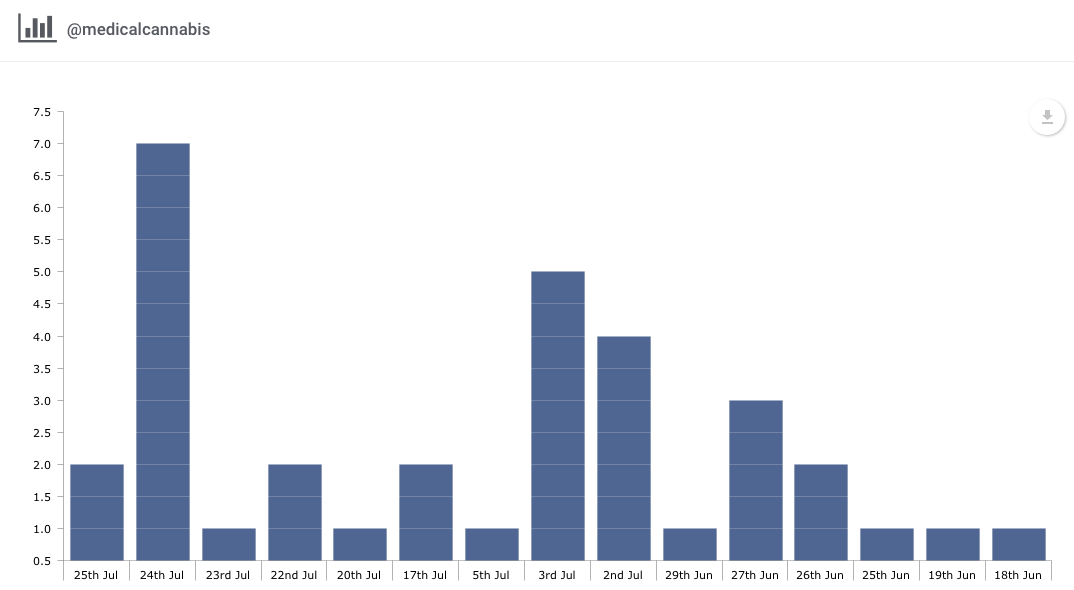
User Social:
- Shows all social network report.
- Show total sum of social posts.
- Show each keyword name with total posts of each.
- Show top 10 keywords post pie chart in percentage ratio.
- Show each keywords last 15 days activity bar graph.
